Taxation
Responsible for calculating the correct tax amount. A level-based tax gateway provider has already been included with the default Merchello install.
Example Usage
The Taxation page is where you manage your taxation providers. A flat-rate taxation provider package is installed along with the Merchello installation.
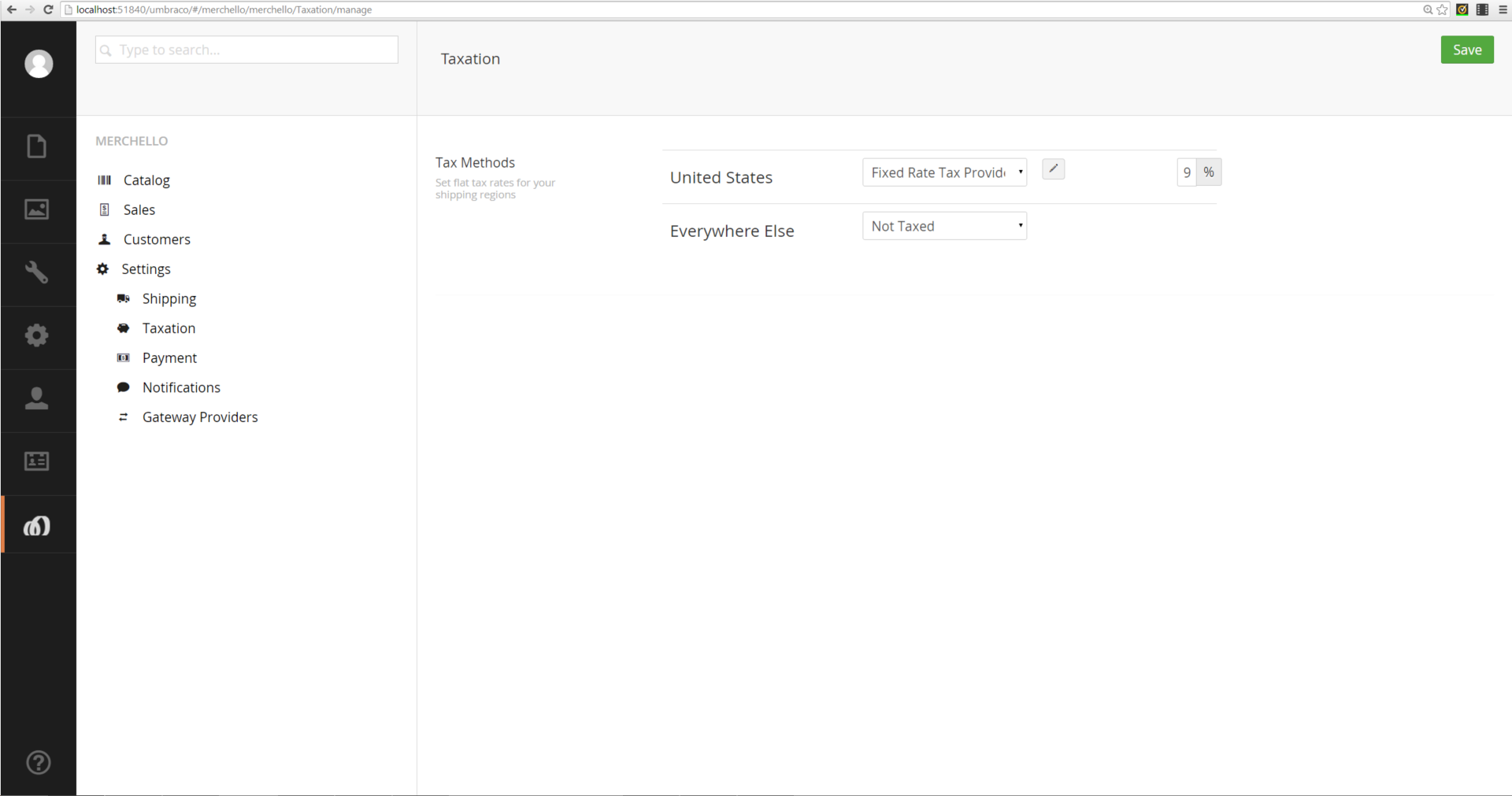
By default, "Everywhere Else" has a setting of "Not Taxed." This allows you to only select those countries you shipping to. Make sure all countries you do ship to are set on the /Merchello/Settings/Shipping page.
Then on the Taxation page, select the country, and select the taxation. For example, if you select "Fixed Rate Tax Provider," a box will pop up allowing you to set the percent (%) of taxation to apply to that country.
If you have individual regions inside the country with different taxation percentages, select the pencil icon next to the country and set those region/rate values. Once the rates by region are saved, they are not displayed on the Taxation page. You must re-select the pencil icon in order to verify or change the rates.
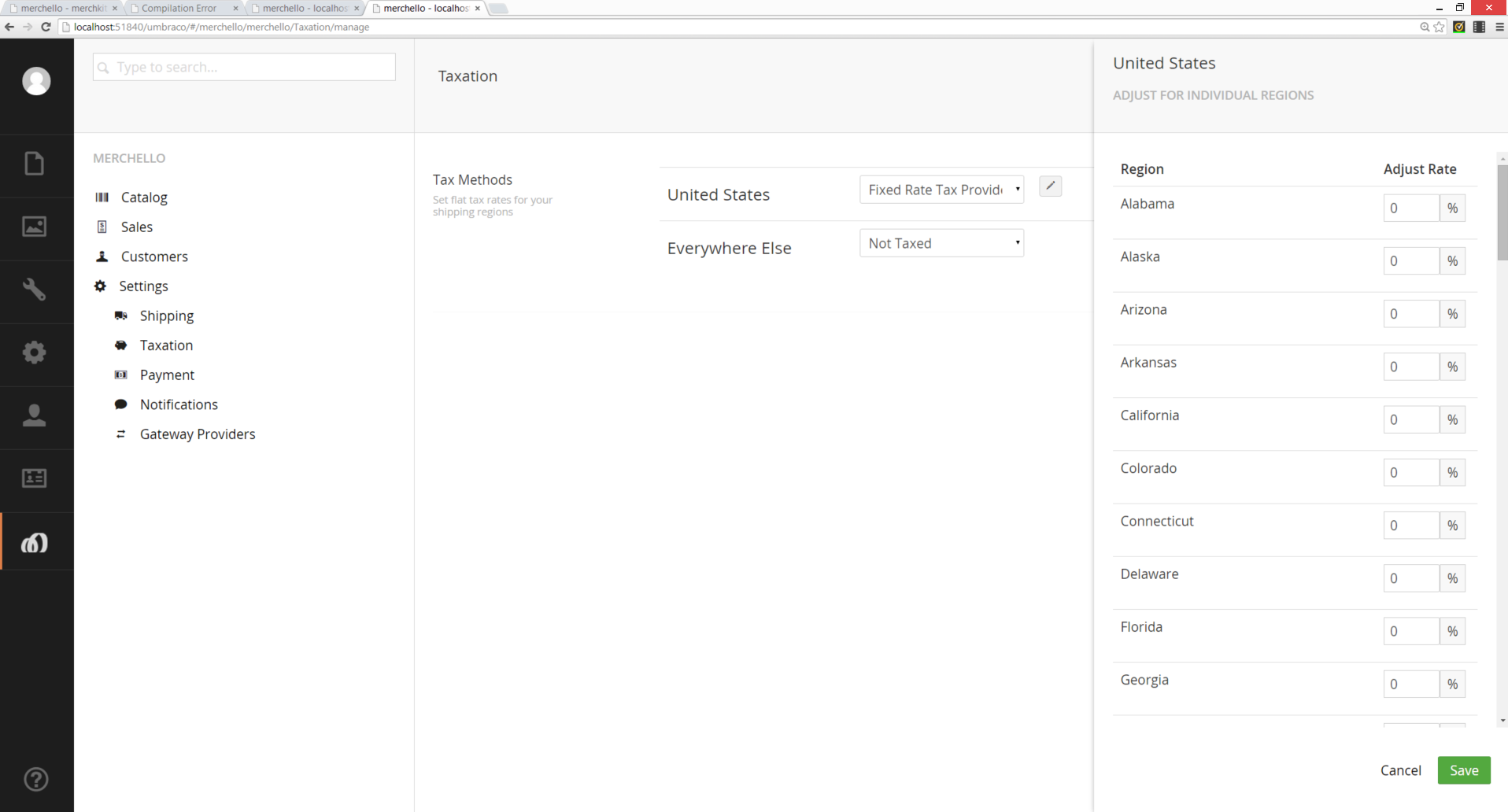
The next time a customer purchases a product (marked with "This variant is taxable") that will be shipped to that country, that taxation percentage will be applied to the purchase process.
Custom Taxation Gateway
Have a look at the examples in the Merchello source for how to implement your own custom Taxation Gateway
https://github.com/Merchello/Merchello/tree/merchello-dev/Plugin/Taxation
Updated less than a minute ago
